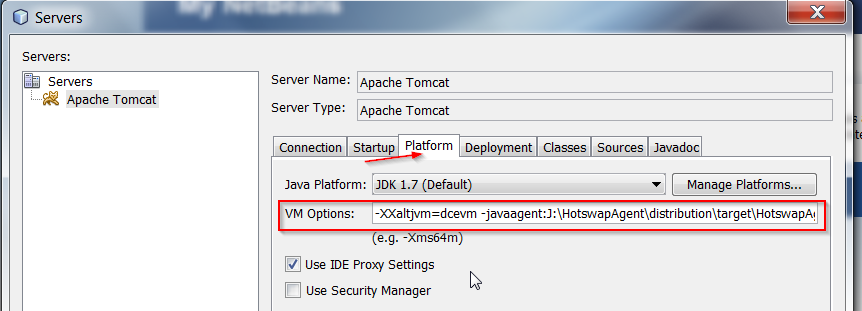Compile on save:
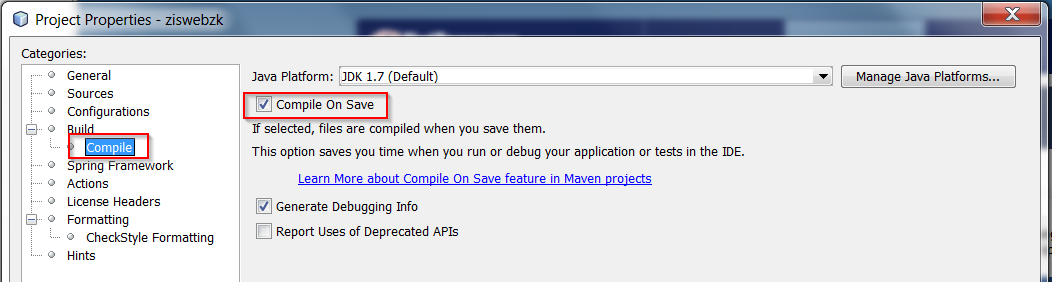
Enable automatic Hotswap after compile:
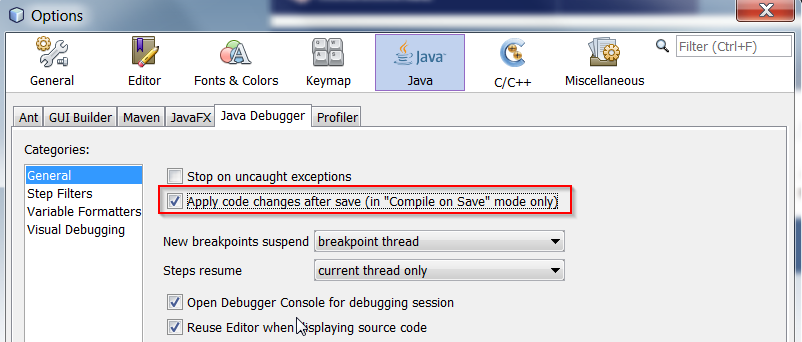
If you don’t enable this feature, you will need to hotswap changes manually by
Maven actions If you run your project with a maven action (usually a plugin like maven-jetty-plugin or maven-tomcat-plugin) setup MAVEN_OPTS for an appropriate target.
In the project properties dialog Actions -> Debug project -> Set Properties add Env.MAVEN_OPTS= .. your configuration ?
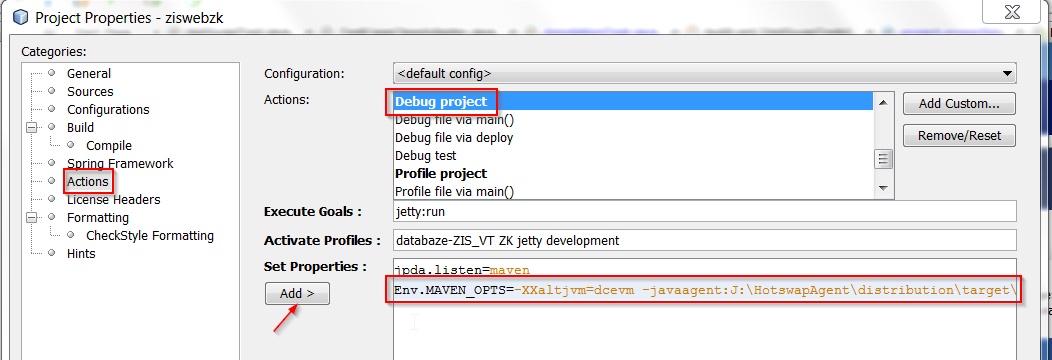
Setup application server Or if you run your application on an application server (Tomcat, JBoss, Glassfish), use Platform VM options.